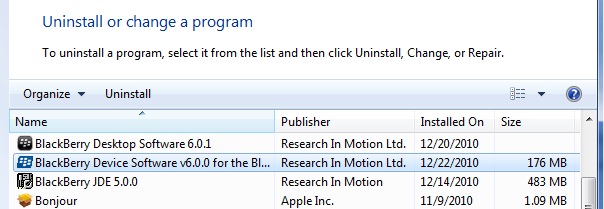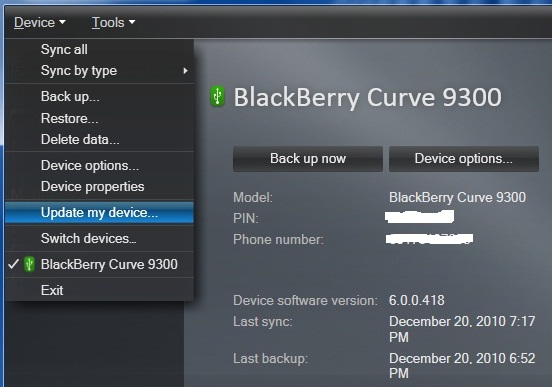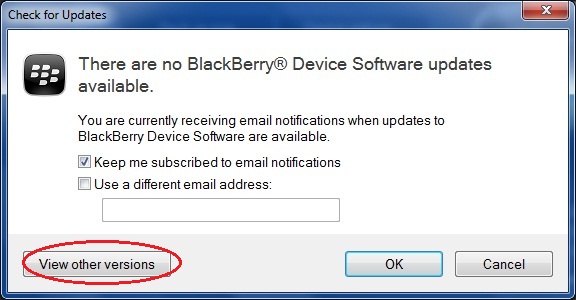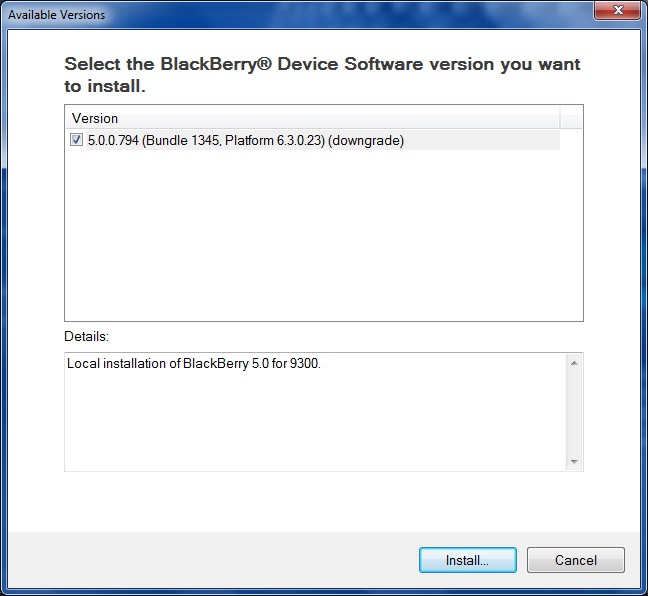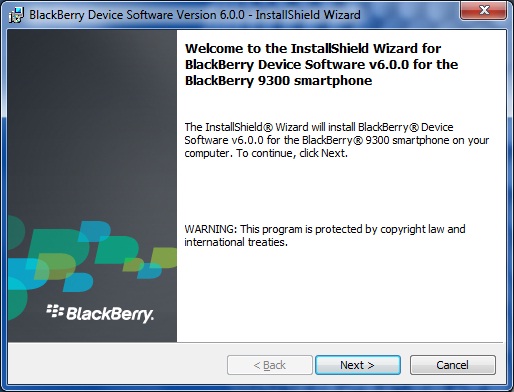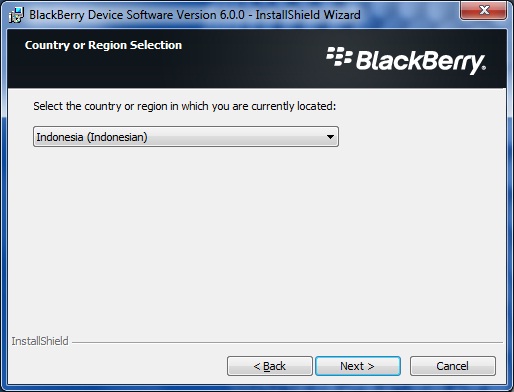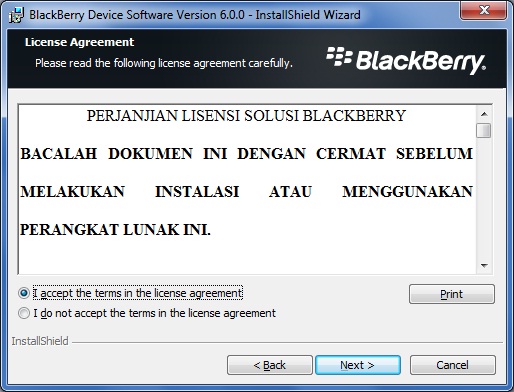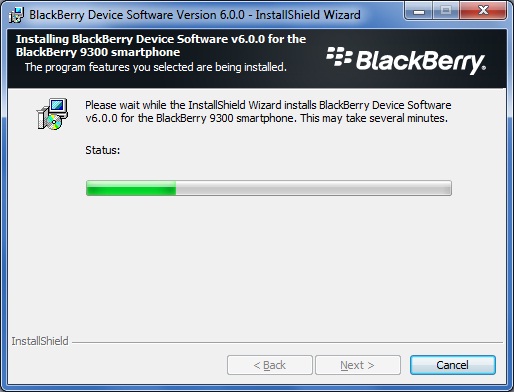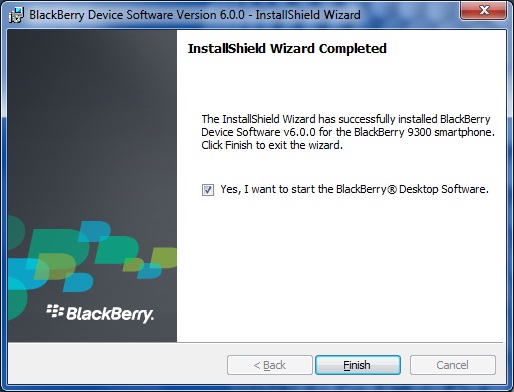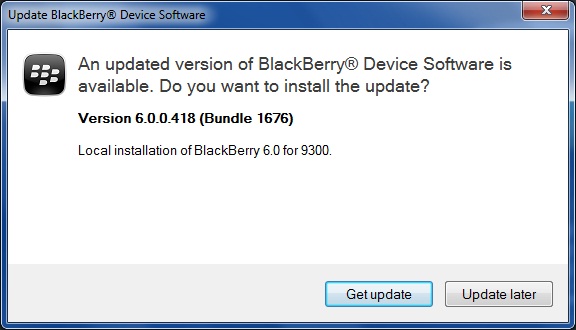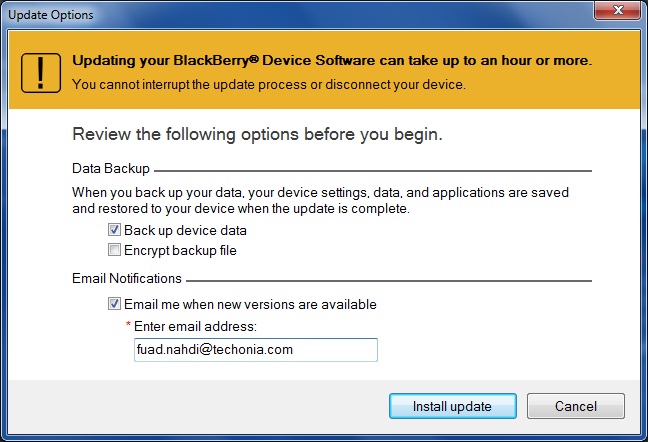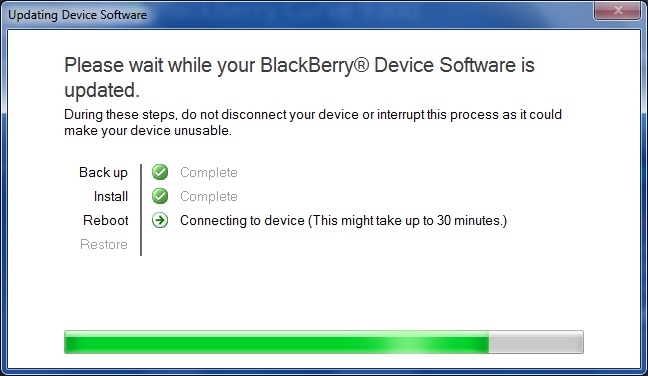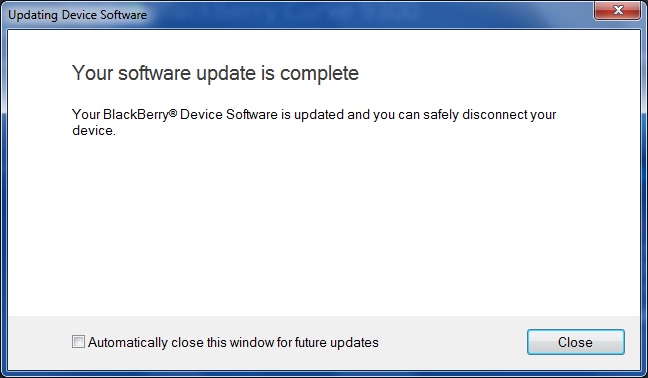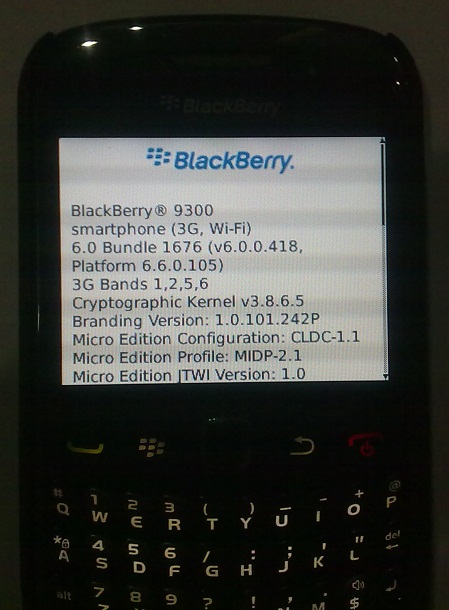RIM over the past months have been working on a free app that would help to protect all BlackBerry devices. This app has finally been released with name BlackBerry Protect.
I was kinda eager to download it as my SmrtGuard Mobile Security trial version had expired. A few minutes later after downloading, installing and configuring the app, I was left a bit disappointed as BlackBerry Protect lacks an antivirus and antispyware.
If Microsoft could finally come up with their own antivirus solution for genuine Microsoft operating systems, the same is not far expected of the guys at Research In Motion (RIM).
Anyway, I'm sticking with the app 'cause despite its shortcoming, it has great features as listed below.
 Features Of BlackBerry Protect
Features Of BlackBerry Protect- Backup Your BlackBerry Data: the app enables you to backup your contacts, text messages, calendar and bookmarks using your BlackBerry data plan. This backup can be done automatically, and as often as you choose (daily, weekly or monthly).
- Secure Your BlackBerry Phone: In the eventuality that you should lose your phone, you can log into the BlackBerry Protect website and either lock your device or completely your phone and microSD card.
- Locate Your Missing BlackBerry Device: if you aren't sure of where you left your phone, you can simply log into the BB Protect site and force your smartphone to ring at a high volume. Via the site, you can also display a message on the home screen of your device for whosoever finds it so that they can return it back to you.
- Restore Your BB data to a new BlackBerry Device: restoring your contacts and settings to a new device is pretty easy using the backups that have been created in the past.
BlackBerry Protect doesn't backup third party applications